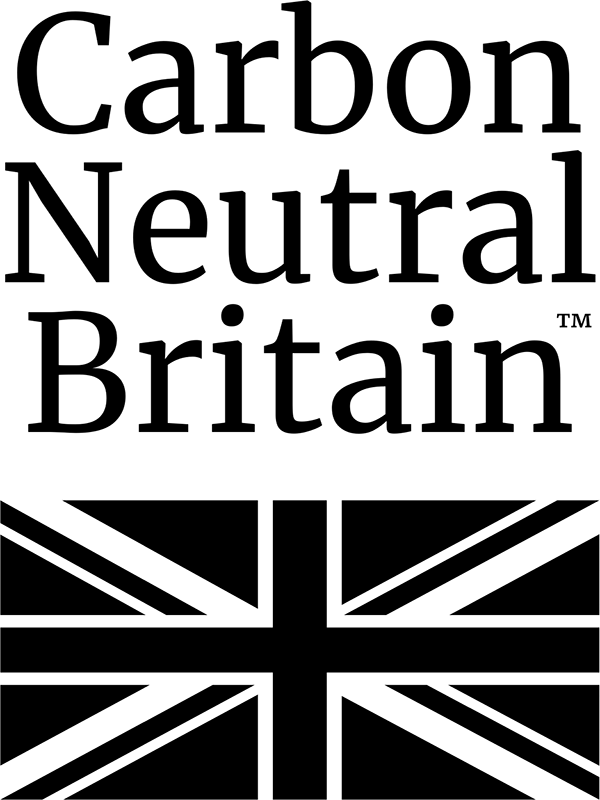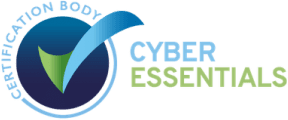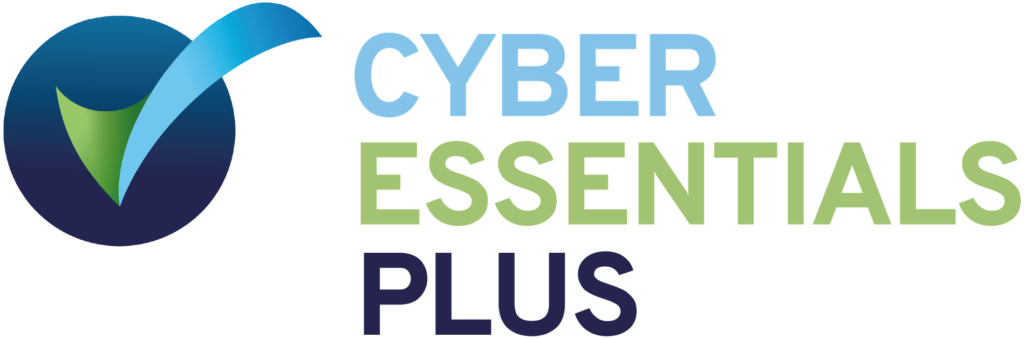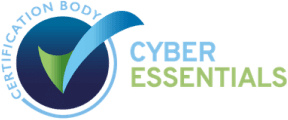Stay Secure While Working on Holiday: 8 Essential IT Tips for Summer
The rise of remote work has made it easier than ever to stay connected while travelling. Whether you’re checking emails from a beach in Spain or logging into systems from a countryside cottage, working while on holiday is now common practice for many professionals.
But with this flexibility comes risk. Public networks, shared devices, and relaxed settings can all open the door to cyber threats. Here are eight simple but vital tips to help you stay secure while working remotely this summer.
1. Avoid Public Wi-Fi (or Use a VPN)
Public Wi-Fi in hotels, airports, or cafés is often not secure. Hackers can intercept your data or even mimic legitimate networks. If you must connect, use a Virtual Private Network (VPN) to encrypt your connection and keep your data safe from prying eyes.
2. Keep Software Up to Date
Before heading off, make sure your laptop, phone, apps, and antivirus software are all updated. Security patches often fix known vulnerabilities, so staying up to date gives hackers fewer opportunities to get in.
3. Use Strong, Unique Passwords
Using the same password across multiple accounts puts you at risk. If one account is breached, others could follow. Consider using a password manager to keep track of strong, unique passwords for every login.
4. Enable Multi-Factor Authentication (MFA)
Wherever possible, turn on multi-factor authentication. This extra layer of protection means even if someone steals your password, they won’t be able to access your account without a second step—like a code sent to your phone.
5. Be Cautious with Work Documents
If you’re working on confidential files, avoid storing them on personal devices or downloading them onto unfamiliar networks. Use secure cloud services and always log out of shared or public computers.
6. Watch Out for Phishing Scams
Hackers know people are often more relaxed during holiday periods. Be extra cautious with unexpected emails, especially those asking you to click links, reset passwords, or provide login details. When in doubt, don’t click.
7. Lock Your Devices
It’s easy to leave your phone or laptop unattended on holiday. Set devices to automatically lock after a short period of inactivity and always use a passcode or biometric lock to secure them.
8. Know Who to Call
Make sure you know how to reach your IT support provider or internal IT team in case something goes wrong. Whether it’s a lost device or suspicious activity, acting quickly can limit damage.
Final Thoughts
Working remotely while on holiday can be a great way to stay productive without being tied to the office. But don’t let your guard down when it comes to cybersecurity. A few simple precautions can help you enjoy your break without risking your company’s data—or your own.
If you’re unsure whether your devices are secure for remote working, get in touch on 0333 9000 100. We can help you set up secure remote access, update your security tools, or run a quick check before you go.
Stay safe—and enjoy the sunshine!